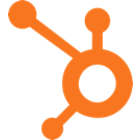When it comes to starting, scaling, and growing your business, creating meaningful, lasting relationships with your customers is key no matter what stage of the growth journey you’re on, especially today, in this age of online businesses where customer experience is the new competitive battleground.
With ShForm form, do more than collect important information: create and scale personalized, interactive, and high-touch relationships with your customers—one form, survey, or quiz at a time. Go beyond “business as usual” and turn a list of questions into a thoughtful conversation that brings more empathy and understanding to your online connections.
Here's what you can do with the ShForm form integration for HubSpot:
- With HubSpot and ShForm form, convert your leads into more than just customers—turn them into champions and promoters too—and get the data you need to understand what works and follow up
- Create beautiful lead gen forms, quizzes, and sign-up forms that capture more leads, help you better track, segment, and understand your audience’s journey, including what source they came from, and significantly cut down on conversion time
- With the ShForm form app, you can map any question to a HubSpot property and all the response data from your ShForm form automatically syncs to your HubSpot dashboard
- No need to chase after multiple data sources—everything’s in HubSpot, ready for you to act upon and analyze, whether it’s to nurture a lead via a follow-up email or to analyze the performance of your marketing campaigns
Plus, you can now ✨ EDIT ✨ your ShForm form integration so you can keep tweaking information and optimizing your flows for better results!