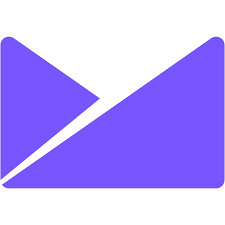
Campaign Monitor
Automatically send subscriber info from any form directly into Campaign Monitor.
Close deals faster with our Salesforce web to lead forms. Captures leads and contacts from your website and sends customer data to CRM; helping you develop and keep healthy relationships with your newest visitors.
2. Create & Update Records
Create and update records in CRM when a form is submitted.
3. File Attachments and Signatures
Attach files or signatures in web-to-lead or web-to-case form.
4. Field Mapping
Easily map Forms fields to any CRM fields and Gain more information about your customers.
5. Conditional Logic
Control opt-in and only add data when a certain condition is met.
Setup is very easy. First create a form on ShForm and then enable Salesforce addon. Just fill basic details and map fields. And embed form on your website. Done!
If you face any issue while doing setup then you can contact us. We do complete setup for you without any extra cost.
Yes. You can create forms according to your plan limit. Also there is no limit on salesforce addon number of integrations.
We provide a full refund policy if service is cancelled within 14 days. If you don't like the service we'll provide you full refund within 14 days.
We kept our prices lower than other services. Still you can avail extra discount if you choose yearly plan.
If you want more discount then you can contact us to get a custom plan. It will cost you only $9/month.

RECOMMENDED INTEGRATION
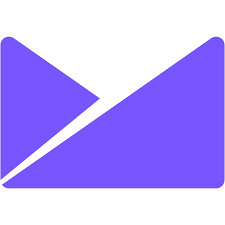
Automatically send subscriber info from any form directly into Campaign Monitor.

Automatically complete addresses on your form with Google Places and ShForm forms.

Create professional Sendinblue signup form & autoresponder services to make it easy for you.
How you ask is everything.
© 2025 ShForm™
[rcb-consent type=”change” tag=”a” text=”Privacy Settings”]
Decide which cookies you want to allow.
You can change these settings at any time. However, this can result in some functions no longer being available. For information on deleting the cookies, please consult your browser’s help function.
Learn more about the cookies we use.Decide which cookies you want to allow.
You can change these settings at any time. However, this can result in some functions no longer being available. For information on deleting the cookies, please consult your browser’s help function.
Learn more about the cookies we use.